
Download CellTool for Mac:
(This software is beta version for Mac and some features are currently not available)
DOWNLOADSource code is avaliable in GitHub
(The software was tested on macOS High Sierra - version 10.13.6)
System requirements:
|
Installation Instructions:
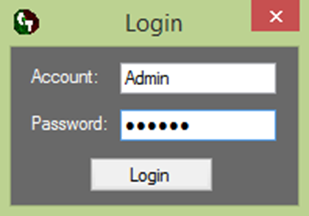

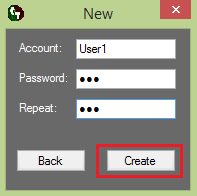
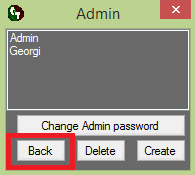
|